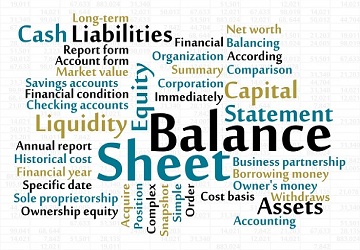How to fix a computer that doesn’t turn on?
We've all been through a situation where we finally decided to get some work done and got into our system, only to end up with a blank screen. The system wouldn't boot, the blank screen stared straight at our faces. Let's face it, when this happens, all kinds of thoughts will flash through your mind. However, most of the time, it's just a small bug that's easy to fix.
Here's a quick guide on how to fix a computer that won't start.

1. Try a different Outlet
If your system still won't boot after several attempts, your current power supply may not be working properly. To fix this, try plugging it directly into an outlet. Also make sure to bypass the power strip or surge protector.
2. Check the connection of the monitor
If the system light is blinking but the screen is blank, your monitor may not be connected. Try plugging it into a separate outlet instead of a power strip. Also make sure that the cables responsible for establishing the connection between the PC and the monitor are not damaged or loose.
3. Decode the audio prompt.
If you're still reading this, you're probably still looking for ways to fix a computer that won't turn on. If none of the methods listed above work for you, try deciphering the beep code. Most systems are intentionally designed to emit a series of beeps upon startup.
Don't worry if you hear a single beep. If the beeps are long and persistent, please contact technical support or consult the user manual. This simplifies the problem diagnosis process.
4. Disconnect unnecessary equipment.
If the previous solutions didn't work for you, try disconnecting all non-essential devices. This includes USB, scanner or printer cables. After removing it, try booting the system again, but this time only plug in the necessary devices.

Final Result.
Our lives have become overly dependent on technology. It is only advisable to prepare in advance for such situations. Your computer may not start up for a variety of reasons. However, the most common reasons have been mentioned above. If the problem persists, have it checked by a professional.