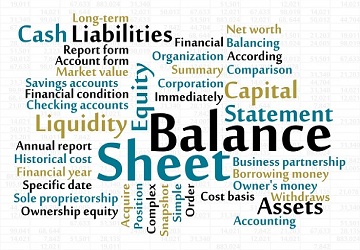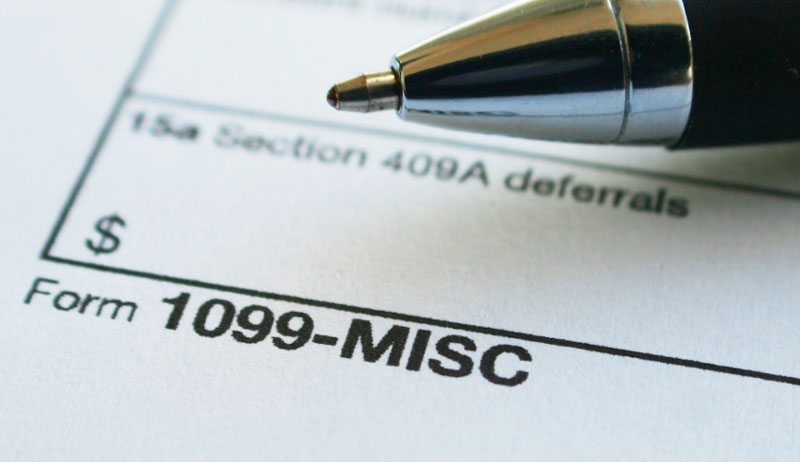Top 10 Project Management Software for Efficient IT Project Delivery
You desperately need project management software if you still manage your projects via Excel spreadsheets, sticky note lists, and various cloud documents. It will help you contain deadlines and deliverables, improve the relationship between your resources and their dependencies, and curb confusion. Project management that is out of control can make or break your investment and adversely affect your project.
Check out these best PM tools and software to help you with what we've said above.
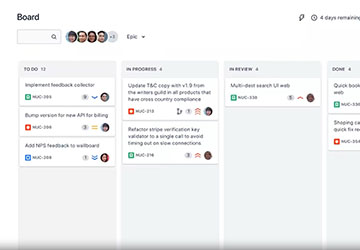
1. Microsoft Project
Hardly anyone has heard of the MS Office suite or, more recently, Office 365 these days. Choosing MS Project as your IT PM tool will familiarize you with the other tools on the list.
With an extensive tutorial library, excellent integration with other MS Office suite applications, and over 20 years of experience reflected in the application, MS Project is an intelligent choice.
You have to pay a monthly subscription fee of $10 to enjoy the most convenient and high-quality features, which is very little. It's worth it because it includes the latest built-in PM methods like Kanban, support for Power BI dashboards, an extensive library of built-in templates, and more.
advantage
· Built-in integration with MS Suite applications and templates.
· Cross-integrate with built-in Excel spreadsheets to create Gantt charts with minimal training.
shortcoming
Higher integration with applications but limited integration possibilities
· A bit tedious in terms of customization.
2. Jira work management
Part of the Atlassian suite of tools and applications, JWM is ideal for anyone who embraces agility and participates in the development, troubleshooting, engineering teams, and more.
The most significant advantage for these teams when using JWM is the easy assignment, management, and overview of tickets. Your team can get a detailed overview of a project or multiple projects from a single dashboard. Dashboards are highly customizable to the team's preferences, with each dashboard module providing detailed information when accessed.
advantage
· You can use most features for small teams of up to 10 members without a subscription.
· Compatibility between different developer groups allows for unprecedented plugins and automation.
shortcoming
· Very complex for new users and may take some getting used to, primarily due to limited progress tracking.
3. Backlog
The best PM software tool for software developers as it offers all the features of GitHub plus tracking and management tools.
If you want to track your project's progress using checklists and subtask assignments, Backlog offers the possibility. If you want to create and manage Git and SVN repositories, easily fetch and merge requests. Free and great for small teams of up to 10 members, as you can manage and track your projects using Kanban and other valuable diagrams like Gantt charts and Git.
advantage
· Group your projects into different categories or view all similar milestones and tasks across different projects.
· Because you can manage gits, the tool allows for real-time identification of errors.
shortcoming
· Still need for more efficient filtration.
· Regular updates, but a long way to go to support proper backup of different versions.
4. Adobe Workbench
Outlook is similar to MS Projects, but support for Adobe's other applications is seamless, making it an excellent tool for professionals using their devices. Like most other PM tools and software, you'll find support for Kanban, Waterfall, and Scrum methodologies and techniques in Adobe Workfront.
advantage
· A simple yet professional user interface facilitates collaboration and allows teams to work seamlessly on projects, especially those using the Adobe Suite.
shortcoming
· If you are a professional, the curve can be pretty steep due to the wide range of options and tools available.
· Project managers and supervisors may prefer it over other team members.
5. Asana
Asana offers the same key PM features as other PM tools, such as automation tools, timeline management, integrations with numerous software, and rich workflow builders. Its ability to manage complex projects and its rich, colorful, beautiful, and functional excellent user interface/UI sets it apart from apps and devices.
advantage
· Large-scale integration with software and applications.
· Freemium version and $10/month subscription for small teams.
shortcoming
· New users are overwhelmed.

6. Honeycomb
Hive is popular because it provides a centralized platform for multiple projects and tasks, supporting companies like Starbucks, IBM, Uber, etc. These options make it an ideal tool for companies with diverse teams and different jobs.
advantage
· Powerful integration and intuitive user interface
· Excellent communication tools make it ideal for SMEs.
shortcoming
· Steep learning curve and minimal functional options for mobile apps.
7. Trello
The way Trello presents a Kanban-style visual representation of tasks and projects via Kanban boards and cards is becoming a trend in project organization. In this web-based tool, you can easily visualize and see a breakdown of your priorities, assigned tasks, and work that needs to be done on a single web page.
advantage
· Super intuitive and flexible.
· Add tasks, organization, and drag-and-drop functionality.
shortcoming
May lose track when new items in the list disappear
· Not suitable for large groups and groups.
8. hit
A PM tool that allows scheduling, scheduling, assigning tasks, and more, similar to most PM apps. Wrike tops the list for its incredible dashboard capabilities, enterprise SSO plans, and accessibility for small projects.
advantage
· Optimizing the transparency of the management of different project tasks.
· Freemium features are free for your small team.
shortcoming
· The mobile application needs further development.
9. Monday.com
If you're looking for a tool that will allow you to create custom workflow features that won't be hidden behind a paywall for best-of-breed features, then Monday.com is your answer. It provides extensive integration support for other tools and applications and a great collaborative, streamlined workflow through documentation.
advantage
· Be aesthetically pleasing with custom features.
· Take pride in collaborating and helping with application integration.
shortcoming
· Not recommended for smaller teams.
10. Smartwatch
Smartsheet is very similar to MS Project but easier to program and use complex functions without complex formulas like in Excel.
advantage
· Excellent support for customization and sharing
· Extensive support for sheet linking, no matter how many projects are online.
shortcoming
· I'm trying to update the real-time updates.
Ref
· 10 Best Project Management Software Of 2023 – Forbes Advisor
· 10 Best Project Management Software of 2023 (project-management.com)
· 15 Best Project Management Software You Need in 2023 (thedigitalprojectmanager.com)