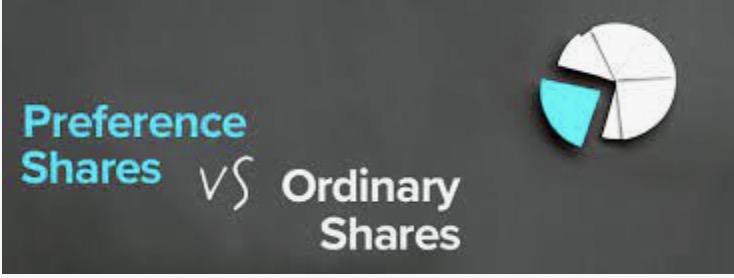How to Develop a Mobile App A Step-by-Step Guide for Beginners
You come here for two main reasons. First, you create an application for your client or project. Second, you run a business and want your application to interact with users or customers. Whatever the purpose, you must understand the critical steps in launching an application built from the ground up. Below are the main steps to create an application with an easy-to-follow step-by-step guide.

Step 1 - Set Clear Goals
You should know what problem you will solve or what service you will provide your customers. Here are some typical scenarios to help you understand the measurable goals you need to start your development process.
· Customers need a feedback system, see the latest updates, or want to buy what you offer, such as B. Shopping website.
· You are developing a mobile game.
· Health and fitness app with many features.
· One management and collaboration app for different teams.
Each of the following steps is defined according to your usage scenario. It also helps you visualize how to set measurable goals for each step and plan accordingly. Choosing an operating system like iOS or Android also falls under this step, as your app compatibility will affect your development cycle throughout its lifecycle.
Step 2 – Market Analysis
You need to understand that another application already provides the solution in the application you are building. So what do you do differently to get users to use the app? You must research customer vulnerabilities if this is part of your business and ecosystem. If different, you need to explore the niche and see what aspects need to be added to the demographics of your place.
You must also understand your users' weaknesses so that your app meets those points. Your audience will enjoy using your app if you build a functionality that meets their needs.
Step 3 - App's Core Functionality
Some of the most popular features in the most successful apps are as follows:
· Access to push notifications.
· Interact with the community.
· Media sharing.
· Integrated calendar and notification assignments.
· Reservations or menu orders.
· Shopping options and shopping cart system.
During these early decision stages, you must identify essential features and develop them further. If you don't need media sharing or GPS functionality, please skip those and add them when a future patch becomes available.
One of the most essential features that any application should have is the security your application provides for the user's sensitive information. Ensure your application's framework sets up the appropriate protocols to accommodate this.
Step 4 – Basic Appearance of the Application
A wireframe is the basic layout of your app, such as what it will look like, which menus will open where, how many tabs and menus there are, etc. You can create it on paper, in a diagram, digital frame, or app developer app. See how it looks and feels. Themes and graphics will be added later.

Step 5 - Choose your development method
You must first decide what expertise you have in application development, or you must hire a team or outsource it as a project. There are several ways to enable this step.
· Use tools or application creation software that help you create applications.
· You can hire developers to create native applications.
· The project can take advantage of the easy use of JavaScript from a hybrid application development approach.
· Develop applications using Express Apps.
Step 6 - Existing App Solutions in the Marketplace
Why do you need to build an application when the solution already exists? In this case, you can use a rented server or service for the same purpose but at a lower cost. These prebuilt applications and servers have potent tools you can use and customize to suit your needs.
Step 7 - Technical Specifications for Your Application
This step is the same as step 4 because after you've decided what your app should look like, you need to understand the technical details of how to make it happen. Does this take too many development cycles? Or you can move around to save money and complete the application more useful.
An app developer will help you understand different, more manageable ways that you can use to achieve your goals without too many technical challenges.
Step 8 - Measurable Milestones and Goals
Create part of the application project up to the launch and rollout phase. Separate goals are always easier to manage, making task scoring easier to track and complete. It is the basic idea behind agile practices and is used continuously by application development teams worldwide.
Step 9 - Develop a Viable MVP
MVP stands for Minimum Viable Product. This basic functionality your application needs should be part of version 1.0. These are the features your app requires to function correctly without unnecessary content. WhatsApp is a messaging tool that added voice and video calls, Moments, and a business version very late in the development cycle.
Step 10 - Regular Quality Assurance Program
Regular quality assurance is carried out at every step, from developing the MVP to launching it on the market. This includes testing every app feature, closed and open beta testing, and all issues and bugs. You can always use third-party services if you do not have this ability.
Step 11 - Launch the app in the App Store
Finally, it's time to tell users about your hard work on this app. Depending on your chosen operating system, the app store has different requirements before it goes live. So ensure all of your features are working, you meet the submission guidelines, and you're ready to fix any bugs or issues at least a week after launching your app.